How to pay property tax online?
Bricksnwall Trusted Experts
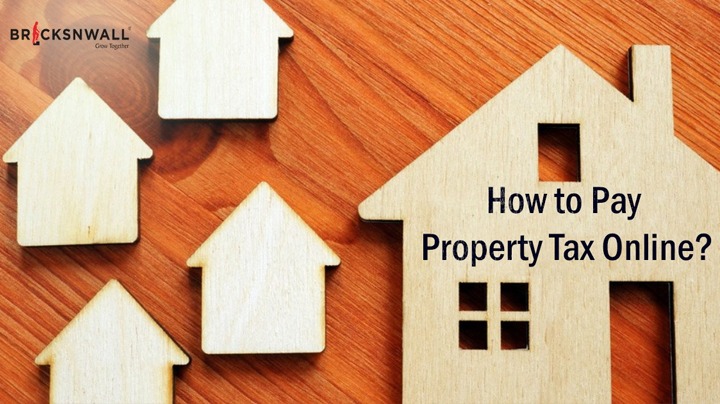
Paying
property taxes is a crucial responsibility for homeowners, and the convenience
of online payment options has made the process much simpler. In this
step-by-step guide, we will walk you through the procedure of paying your
property taxes online, ensuring a hassle-free experience.
Research
and Gather Information:
Begin by
collecting all the necessary information regarding your property tax bill. Locate
your property's parcel number or identification number, usually found on
previous tax statements or property assessment notices. Visit the official
website of your local tax authority or municipality to access the online
payment portal. Keep your parcel number, mailing address, and contact information
readily available.
Access the
Online Payment Portal:
Once on the
tax authority's website, navigate to the "Property Tax" or
"Online Payments" section. Look for a link or button that directs you
to the online payment portal. Click on it to proceed. In some cases, you might
need to create an account or log in using your credentials.
Enter
Property Information:
On the
online payment portal, you will likely be asked to input your property's
parcel number or identification number. Double-check the accuracy of the
provided information to avoid potential issues. Additionally, you may be
required to provide your name, mailing address, and contact details.
Review and
Confirm Property Details:
After
entering the necessary information, carefully review the property details
displayed on the screen. Ensure that the assessed value, tax year, and other
relevant information are correct. In case of any discrepancies, contact the tax
authority or the relevant department for assistance before proceeding.
Calculate
and Verify Tax Amount:
The online
payment portal typically displays the amount due based on your property's
assessed value and applicable tax rates. Verify that the calculated tax amount
aligns with your records or the tax bill you received. If you have any
questions or concerns about the tax assessment, seek clarification from the tax
authority.
Choose a
Payment Method:
Most online
payment portals offer various payment methods, including credit cards, debit
cards, or electronic fund transfers (EFT). Select the option that best suits
your preferences and financial situation. Be mindful of any additional fees or
charges associated with specific payment methods.
Make the
Payment:
Enter the
required payment details, such as credit card information or bank account
details, depending on the chosen payment method. Double-check the accuracy of
the provided information to ensure a successful transaction. Follow any
additional prompts or security measures required by the payment portal to
complete the transaction.
Obtain
Confirmation and Receipt:
Once the
payment is processed, the online payment portal should provide you with a
confirmation screen or receipt. Take a screenshot or print the confirmation for
your records. Additionally, you might receive an email confirmation containing
the transaction details. Keep this documentation as proof of payment for future
reference or in case of any discrepancies.
Conclusion:
Paying property taxes online is a convenient and efficient way to fulfill your obligations as a homeowner. By following this step-by-step guide, you can navigate the online payment process with ease. Remember to gather all the necessary information, review your property details, verify the tax amount, and choose a suitable payment method. With just a few clicks, you can pay your property taxes online and ensure a seamless experience.




